Assignment 1
Assignment 1 : Post Card Malaysia Truly Asia
Project Due Date: 28 Nov 2008
1061108373 Erwin Goh Chau Boon
Project Objectives:
Students are to create a multi-cultural event for a post card. The theme would be “Malaysia, Truly Asia” which is the official slogan for Malaysia Tourism. Students are to show the multi-cultural aspects of Malaysia culture or life as a positive feature to attract tourist into this country.
Approach
The main subject is the people of Malaysia in which they are divided into many culture and races. The color will stay in the line of contrasting two main colors: black and red. The detailed process will be available in the blog.
Role and Responsibilities
My job is to finish the post card. The file is build of 8 x 6 inches with 300 resolutions under CMYK.
The submission should be in the form of hardcopy where I had to make a printing; and soft copy of which I need to upload them into MMLS. The softcopy is a zip file composes of “1061108373_Assignment1.psd”; and a folder “assignment1_ref” where the footages are stored.
Additionally, this project charter is to be submitted to MMLS and post in the blog.
Comment
The whole process of making is simply using what I know to manipulate different pictures into one. I have learned that I should calibrate my screen color setting before working on photoshop. This mistake is obviously reflected on the printing which it has appeared darker.
Process LOG

Earth Night.jpg
The goal is to make a portion of the map look a bit curve. I selected a portion of Earth Night.jpg which is a picture of earth map during night.
- Elliptical Marquee Tool: grab a round shape of the map and cut
- Transform: warp the picture to something like a curve
- Adjustment: blur more, inner shadow
 Petronas.jpg
Petronas.jpg

The tower is to stand in the middle of the picture with the night sky showing stars assembled into the map of Southeast Asia.
- Clone Stamp Tools: cover all white area to black
- Magic Wand Tool: Highlight the area of Earth Night.jpg, then switch to…
- Eraser Tool: remove all the area blocking the earth night.jpg following the selected area.


Dancer.jpg
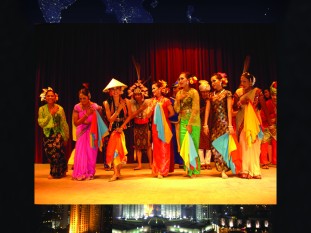
The next thing to do is to put as many people as I can to filled up the empty spaces. It was Originally to put several faces of different races. However, the dancer.jpg is the only source I have that I thought is reliable.
- Marquee Tools: cut out 3 or individual dancers
- Eraser Tool: remove unwanted area, repeat this process on other dancers
- Arrangement: arrange the dancer in a desired fashion
- Marquee Tools: select dancers and invert selection and…
- Adjustment: applied radial blur just to the edge of these dancers

Text Malaysia Truly Asia
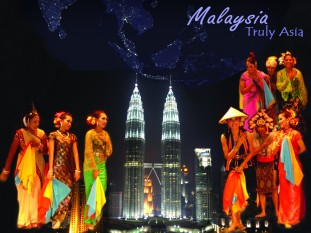
Hibiscus.jpg
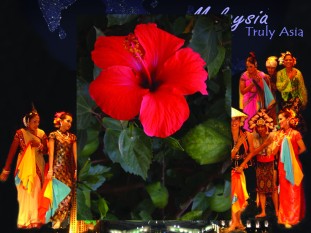
Eraser Tool: removed unnecessary area and maintain only the flower
Finishing Move

To match the bright output of the dancers, the petronas need a little bit color adjustment.
- Blending option: Satin to provide Petronas.jpg with more color(orange) by opacity 10%
- Adjustment: notice unsatisfied area and re-arranged to perfection

Finished.
Leave a Comment
Be the first to comment!
Leave a comment