Tutorial 03
Tutorial 3 worked on the usage of channel and path layer.
The objective is to create patch of paper on the wall which looks natural; thus the idea is to create something that has been patch for a long time, thus, you can see torn parts of the paper.
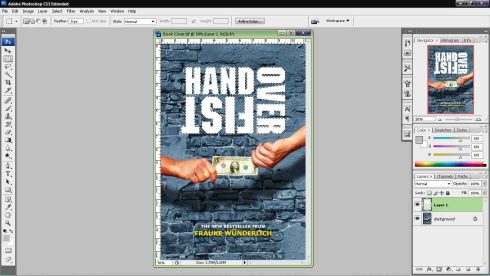
First, we use line tool to draw several line representing the torn part. This is done in channel layer. After drawing the line, I run a filter to pixelate the words for realistic effect of the paper being torned. Then, blurred the images to remove sharp lines.

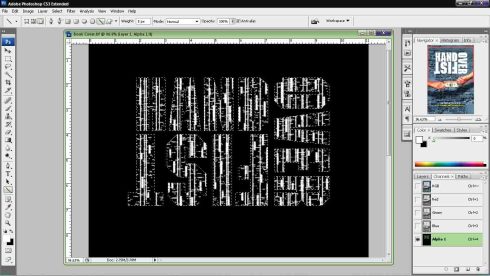
This is then paste to the normal layer.
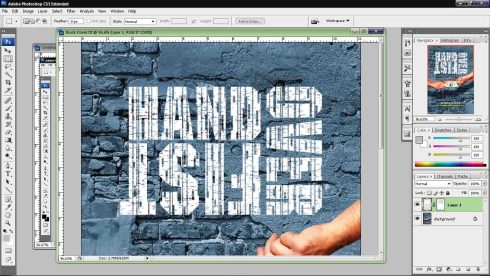
Next, we need to remove part of outer part of the paper to make it look realistic. Following the same process, we use edit/stroke to remove a part of the outer layer. Then, applied a filter to spatter some of the paper. The effect make it’s look as the paper torned from the outside first.
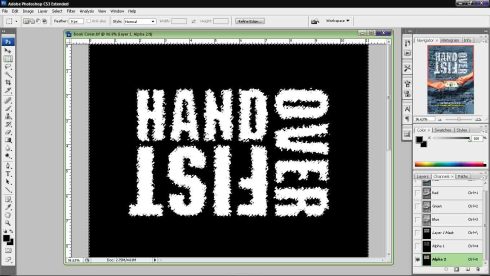
Therefore, these two effect was then combine all together by pasting this on top of the normal layer.
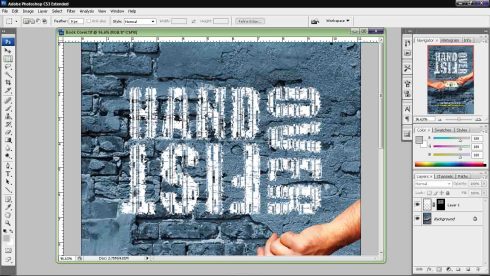
As final adjustment, the blending option, underlying layer to create more torned effect.

Leave a Comment
Be the first to comment!
Leave a comment